Essay on How to Create Effective Poster Presentation to Get the Right Feedback
FOR STUDENTS
Introducing the Research Project Through an Effective Poster Presentation
The use of a poster presentation is widespread in the academic community and is often part of the conference program. The posters briefly and visually describe the scientist’s research work, presenting it in text and graphic information. Academics often do this to disseminate the results of their research in an accessible form and to have more chances to get feedback from those interested in this project. For example, in this way, you can involve other scientists in the discussion, get the opportunity to collaborate or obtain funding for further development.
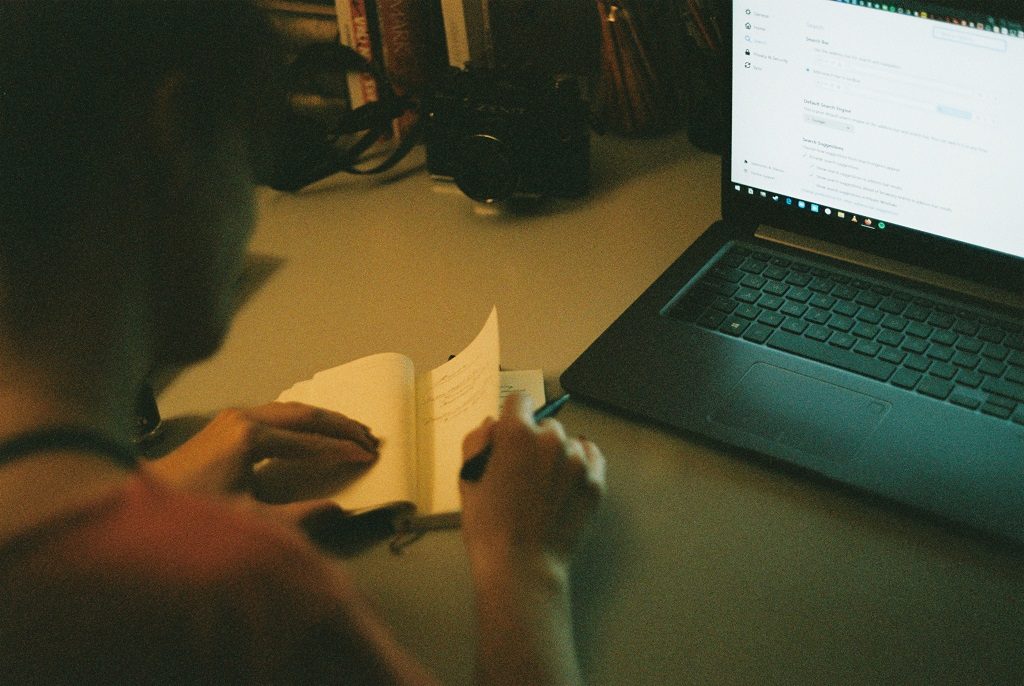
You need to know how to design your presentation in such a way that it is easily perceived, attracts attention, and engages the audience. After all, attitude to your project largely depends on how accessible and easy to understand the information. Learning about the nuances from our written research to consider when working on a poster will help you create the one that can provide the desired feedback.
Filling the poster with text information
The poster presentation is popular in various fields of science and art. When working on it, you need to pay attention to different details according to a specific discipline. But still, there are design rules that are the same for all, adhering to which you can create a high-quality introduction of your project. Your attention should apply to both the presentation of textual and visual materials
The main goal of the poster is to capture the audience’s attention and arouse the desire to study more. Thus the essential criteria for presenting information about your project must be to introduce it in an understandable, accessible, and interesting form.
Researchers themselves often make it difficult to understand their work, trying to fit as much information as possible on their posters. They do not take into account that it takes a lot of time to study. For example, imagine yourself in the place of a spectator evaluating posters. You need to understand there can be many of them at a conference and no one can read everything. How effective your presentation will depend on how quickly and easily others can interpret it. To make sure it works as it should pay due attention to the design of text information, following some rules:
- While simplifying the perception of your presentation, it is necessary to put a limit on the amount of your text information. Ideally, use 300 to 800 words for the poster.
- You do not need to copy the headings and text from your research paper. All wording should be simplified as much as possible. Present your ideas more succinctly, accurately, and clearly to your viewers.
- Important information should be readable at a distance of about 10 feet, and all other text no more than 4 feet away. Make sure you are using the correct font size for this purpose.
- Pay attention to the content of the text information. First of all, the heading should arouse curiosity in acquaintance with your project. Also, the following information should be presented so that it would not be annoying to study, but rather to interest your viewers. Make sure the text shows clearly and in essence.
- Use bullets, numbering, and headings to highlight the essential points in your presentation. These tools make reading and comprehension much more comfortable.
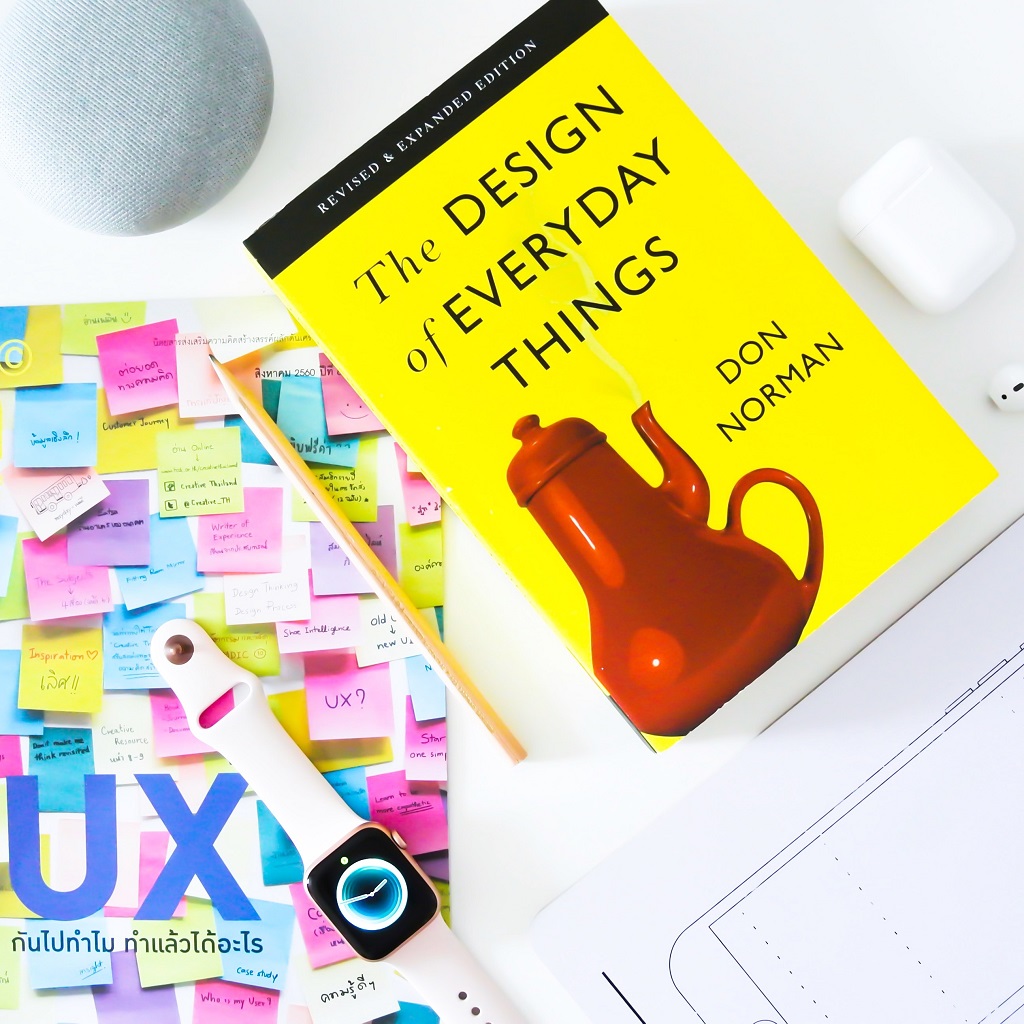
Designing the visual part of the poster presentation
When we introduce a project, we must interest the person to whom we are showing this presentation. The visual presentation plays an essential role in this. The use of graphics, colors, and fonts allows you to present the material more attractively and understandably. A well thought out design will help your audience focus on important information, move their eyes consistently, and get an overview of your work effortlessly. To make your presentation as effective as possible, follow the guidelines below
- First of all, when working on the design, find out the requirements for the poster. In particular, clarify what size and orientation you should use in your specific case. For example, it could be an A2 format disposed of horizontally.
- Your poster should look bright to attract special attention. The first impression of the audience depends on the expressiveness of your work. Take the opportunity to captivate their attention from the first seconds.
- Use the same colors throughout the poster in graphics, illustrations, or text to highlight important information. It will make your presentation look like one complete composition.
- Other than that, you can get additional benefits by researching some information about the psychology of color. Use all available means to get the desired effect from your viewers. To obtain their goodwill, choose appropriate colors that can influence their perceptions properly.
- The poster’s task is to convey complex information directly and concisely. To summarize and illustrate the charts, graphs, tables, images, and graphic elements. They are a great use to help the viewers quickly and easily understand your project effectively. Make your visuals as clear as possible, reflecting the essence of what the text says. The information presented visually contributes to your message and makes it much easier to digest.
- You can make the perception of your poster as comfortable as possible without overloading it with graphic or textual information. To ensure this, you should use a free space that allows you to focus on your project’s most important points. It will be useful to leave up to 30% blank with no information added.
- Choose neat and minimalist sans-serif fonts, which are more legible and easier to read. Don’t use more than 1-2 types on your poster. It is better to make the text bold or italicized so that the main points there are easy to find than add a variety of fonts.
Definition of the audience viewing the poster
To understand how to present information in a poster, you need to define your audience, watch your presentation. Viewers can consist of the community of scientists from your own or another field and not related to the academic community. In the latter case, the information should be presented in a simple language, so that the context is understandable to any person. Also, be prepared to verbally explain some terms that your audience may find difficult to understand.
Focus on the people for whom you want to introduce your project. And remember that even if your presentation is attended by those who work with you in the same area, they cannot always understand the entire terminology and essence of the processes because all research is very narrowly focused. You need to know that any person who is not engaged in the same project cannot understand everything as you do. So try to help your viewers. Aim to become a popularizer of science, and present the material as simple as possible.

What information you should include in the poster
Working with the content of your poster, one of the first tasks that the researcher faces is to determine the information that will be included. Focus on giving specific and understandable answers to what, how, and why you did within your project’s framework
When presenting what you have done in your project, you need to report what exactly your research is. State the central argument or claim you are proving, and the evidence to support it. In science, unlike other disciplines, these are hypotheses, data, and results.
Tell the audience about your actions in the process of work and your approach to research. It is necessary to outline in general terms how you carried out this study and what actions you followed to achieve the results.
Share how motivated you were to complete this study. Identify real-life problems that prompted you to take on your project.
Finally, list the contributions you have made for your specialization and the broader area of expertise. State the real value of your discovery to scientists.
The task before you at this stage is to narrow the information about your research as much as possible. In doing so, make sure your messages sound clear and interesting. Provide the necessary information in short, but try not to lose the essence of your work. You can provide additional data directly at the presentation, describing your project, talking about it, or answering questions from viewers.
The correct arrangement of information for its better assimilation
Place your information consistently from left to right, this arrangement naturally perceived in our culture, and the audience will easily understand where to move next. Keep in mind that our gaze primarily falls in certain places. The main focus area will be on the top and middle of the poster in question. You can think of this as a downward-facing triangle. Based on this, try to place the primary information in this place: heading, the title of the study, the author’s name, abstract, result, and conclusion. The rest of the data you should place on the sides. On the left, this may be secondary information: introduction, methods, discussion, and summary. And on the right, it’s better to place additional information such as recommendations and thanks.
Poster presentation creating software
To prepare a quality presentation, use the software that best suits your needs. Of course, the most popular and, in fact, very convenient for this purpose is the PowerPoint program. It has all the necessary tools to bring your ideas to life. You can insert text, pictures, add graphic elements, design your work as you like. You can use ready-made templates or create your own, which will suit your idea as much as possible. At the same time, mastering PowerPoint will not be difficult and will not take much time. You can easily find tutorials on the Internet and study it by yourself.
Programs such as Adobe InDesign, Photoshop, and Illustrator are more advanced options that require additional skills. This multifunctional professional software is well-suited for posters and includes high-resolution images that retain quality after printing. Besides, they can create original graphic elements and present their developments in a more individual format. The downside of Adobe programs is that they are more complex and expensive.
Presentation is the fastest and easiest way to explain your idea, at least somehow visualize it. For this purpose, it is enough to use PowerPoint. It is the software that quickly copes with big data, numbers, graphs, tables. Adobe’s programs are more about design. They can be useful if you have enough time to prepare your presentation and want to make it as attractive and detailed as possible in terms of design.
Preparation for showing the poster presentation
After completing your poster, show it to competent people who can provide feedback on your work. These can be your mentors, colleagues, and people from other fields who are knowledgeable about project presentations. They can give good advice if they see any flaws or mistakes.
When preparing for your presentation, review all the information that you will be presenting at the conference. You need to know what is on the poster so that you don’t keep an eye on it. Also, remind yourself of the details not included so that you can discuss them with your viewers.
An additional feature to get more feedbacks
It might be great to use additional opportunities to stand out from other participants. For example, you can add a QR-code to the poster so that a person can read it with their phone to get more information. Here you can include some information about the author, your research, or articles. So the audience will be able to familiarize themselves with your project in more detail in a comfortable environment at home if they are interested in your work.


